Installing Exostiv Blade or Exostiv Probe software under Linux
This applies to stand-alone software used with Exostiv Blade or Exostiv Probe – Exostiv Core Inserter, Exostiv Blade Client and Exostiv Probe client.
1. Download Exostiv Blade software or Exostiv Probe software from the links your received from Exostiv Labs.
2. Make the installer executable
In the Windows manager, right-click on the installer. Select the “Permissions” tab and enable the “Allow executing file as program” checkbox.
3. Run the installer
Double-click on the installer to start software installation. Follow the installation process until the end.
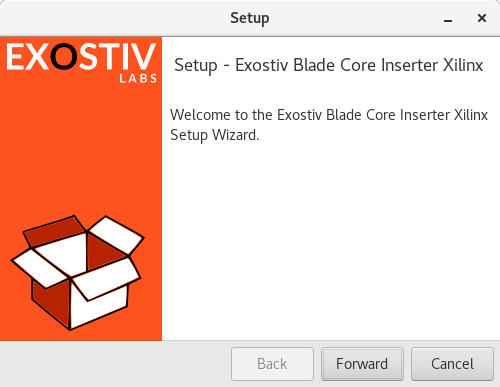
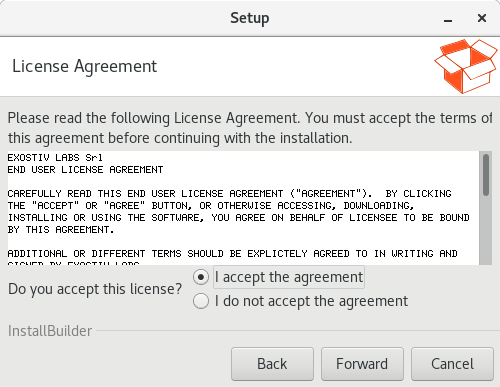
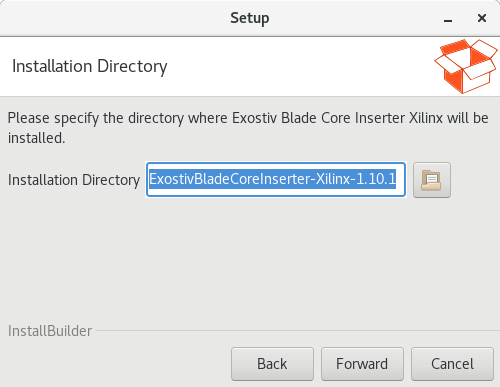
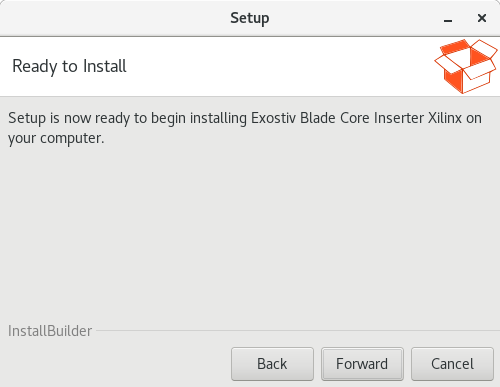
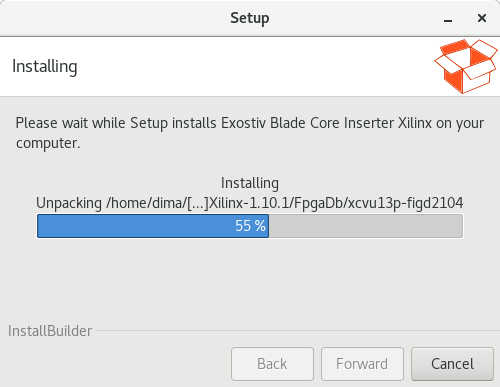
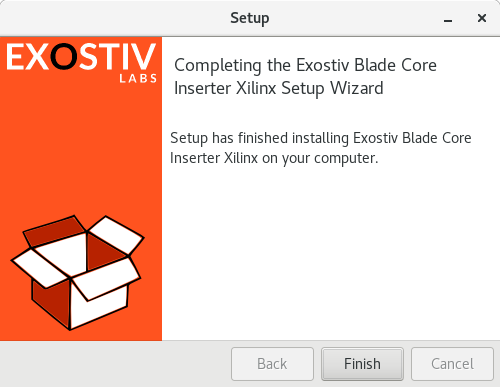
At the end of the installation, two new icons appear on the desktop to start and uninstall the application.
![]()
To install it, see: https://www.exostivlabs.com/knowledgebase/exostiv-blade-core-inserter-for-xilinx-installing-the-vivado-button/

